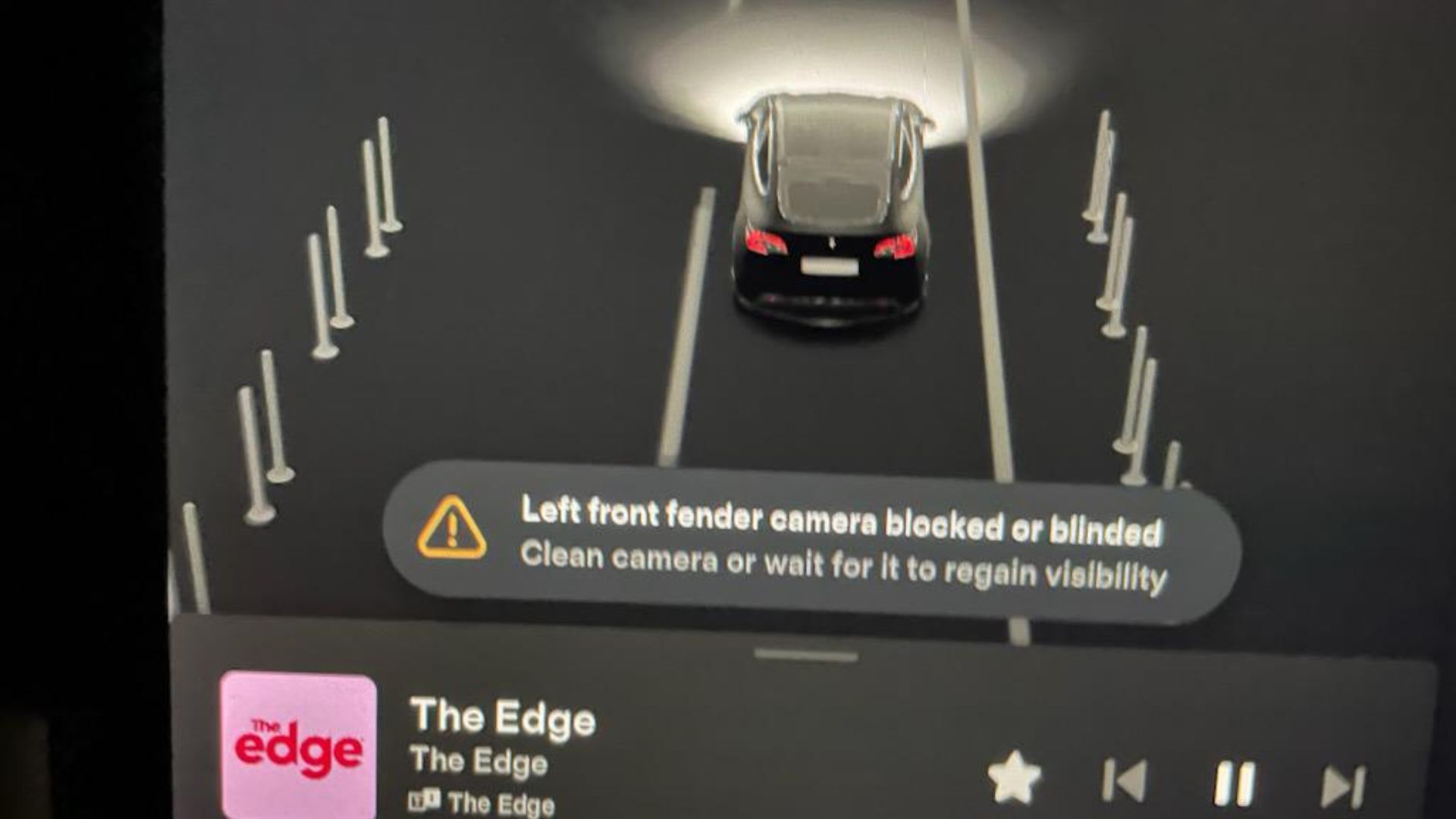Tesla’s advanced technology, including the suite of cameras, empowers features like Autopilot and Auto Lane Change. However, some Tesla owners have encountered the puzzling message “Left Front Fender Camera Blocked or Blinded” while driving. This alert can be disconcerting, raising questions about the functionality of the camera and the potential impact on safety features.
The message “Left Front Fender Camera Blocked or Blinded” can be triggered by various factors:
Physical Obstructions:
- Dirt or Debris: Accumulation of dirt, dust, or other debris on the camera lens can directly block its vision.
- Ice or Snow: During winter, ice or snow buildup on the lens can obstruct the camera’s field of view.
- Misaligned Camera: In rare instances, the camera itself might be misaligned, causing it to point in the wrong direction.
Environmental Conditions:
- Low Light: The camera’s performance can be significantly affected in low-light conditions, particularly at night.
- Direct Sunlight: Glare from direct sunlight can temporarily blind the camera, causing temporary vision impairment.
- Heavy Rain or Snow: Heavy precipitation can obscure the camera’s view, making it difficult to capture clear images.
Technical Issues:
- Software Glitch: Occasionally, software glitches can lead to communication issues between the camera and the car’s computer system.
- Hardware Failure: In rare cases, hardware malfunctions within the camera itself might be the culprit.
Impact on Driving Experience
The “Left Front Fender Camera Blocked or Blinded” alert can impact your driving experience in several ways:
- Limited Functionality of Autopilot and Auto Lane Change: These features rely heavily on data from the front cameras, and a malfunctioning camera can lead to their partial or complete deactivation.
- Reduced Visibility: A blinded camera creates a blind spot, potentially hindering your awareness of surrounding objects and vehicles, especially in low-light conditions.
- Safety Concerns: Reduced visibility and limited functionality of safety features can raise safety concerns, particularly when driving in complex environments.
Tackling the Problem
Here are some steps you can take to address the “Left Front Fender Camera Blocked or Blinded” alert:
- Visually Inspect the Camera: Check the camera lens for any dirt, debris, ice, or snow. Clean it gently with a soft, lint-free cloth if necessary.
- Ensure Proper Alignment: Make sure the camera is positioned correctly and hasn’t been jostled out of place.
- Review Environmental Conditions: Consider the current lighting and weather conditions and whether they might be affecting the camera’s performance.
- Restart the Car: A simple restart can often resolve temporary software glitches affecting the camera communication.
- Update the Software: Ensure your Tesla is running the latest software version, as updates often address these types of issues.
- Schedule Service Appointment: If the problem persists despite trying these steps, schedule a service appointment at a Tesla Service Center for further diagnosis and potential hardware repair.
Tips for Prevention
Here are some tips to prevent the “Left Front Fender Camera Blocked or Blinded” alert from recurring:
- Regularly clean the camera lens.
- Avoid parking in areas with excessive dust, dirt, or snow.
- Park in shaded areas to minimize glare from direct sunlight.
- Keep your car software up to date.
- Schedule regular maintenance checks at a Tesla Service Center.
By understanding the causes of the “Left Front Fender Camera Blocked or Blinded” alert and taking proactive measures, you can ensure the optimal functioning of your Tesla’s camera system and ensure a safe and enjoyable driving experience.
Remember, if you’re unsure about the cause of the alert or have concerns about the camera’s functionality, it’s always best to consult a qualified technician at a Tesla Service Center.