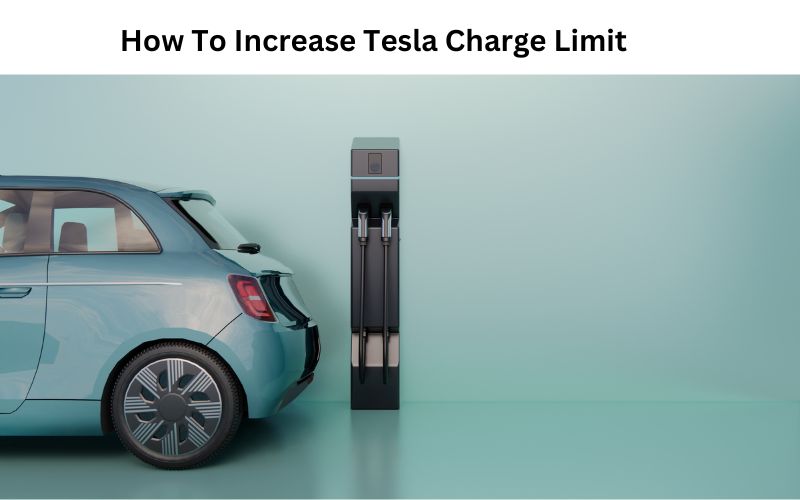To increase the charge limit on your Tesla, you can follow these steps:
- Touch the Controls icon on the touchscreen.
- Touch Charging.
- Touch Set Limit.
- Drag the slider to the desired charge limit.
- Touch Set.
You can also increase the charge limit using the Tesla mobile app. To do this, follow these steps:
- Open the Tesla mobile app.
- Tap the Charging icon.
- Tap the Set Limit button.
- Drag the slider to the desired charge limit.
- Tap Set.
The maximum charge limit for Tesla vehicles is 100%. However, it is recommended to charge your Tesla to 80% or 90% on a daily basis. This will help to prolong the life of the battery.
Here are some tips for charging your Tesla battery:
- Avoid charging your Tesla to 100% on a daily basis.
- If you need to charge your Tesla to 100%, do so only when you need the extra range.
- Plug in your Tesla whenever possible, even if it is only for a short time.
- Use a Tesla Wall Connector or other high-power charger to charge your Tesla quickly.
- Avoid charging your Tesla in extreme temperatures.
By following these tips, you can help to keep your Tesla battery healthy and prolong its life.
Was this helpful?
Thanks for your feedback!